Seesaw in School
What is Seesaw?
Seesaw is a platform for student engagement. Teachers can empower students to create, reflect, share, and collaborate. Students “show what they know” using photos, videos, drawings, text, PDFs, and links. It’s simple to get student work in one place and share with families. We also use it to share homework between home and school.
Children's journals look like this when they are logged in:
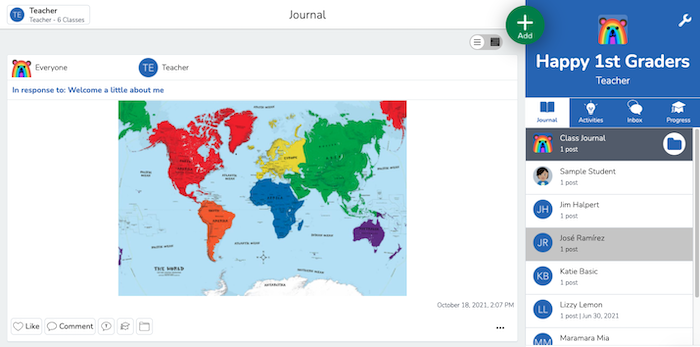 https://help.seesaw.me/hc/en-us/articles/115003713306-What-is-Seesaw-
https://help.seesaw.me/hc/en-us/articles/115003713306-What-is-Seesaw-
Supporting Learning with Seesaw
How do I use Seesaw as a Parent?
Seesaw say:
Seesaw is a digital student portfolio that gives students an audience for their work! It gives families a window into what's going on every day in their child's classroom.
Students add posts to their journals. Student posts showcase the creative projects they've been working on in the classroom. This could include photos, artwork, videos, activities, notes, projects they've created in other apps, and more.
Families get notified when there are new posts in their student's journal. They can view posts and add likes and comments.
Once linked to their child's account, family members can like posts, add voice comments and add text comments to their child's work.
Seesaw requires an invite from your child's teacher in order to sign up. If you do not have an invite QR code or link, contact your child's teacher. Up to 10 family members can connect to one child's journal.
View our brief videos to learn how to log in, connect to your child's journal, engage with their learning, and message with their teacher.
https://help.seesaw.me/hc/en-us/articles/206514655-Families-get-started-on-Seesaw-
Using your Seesaw Family account, Seesaw will look like this: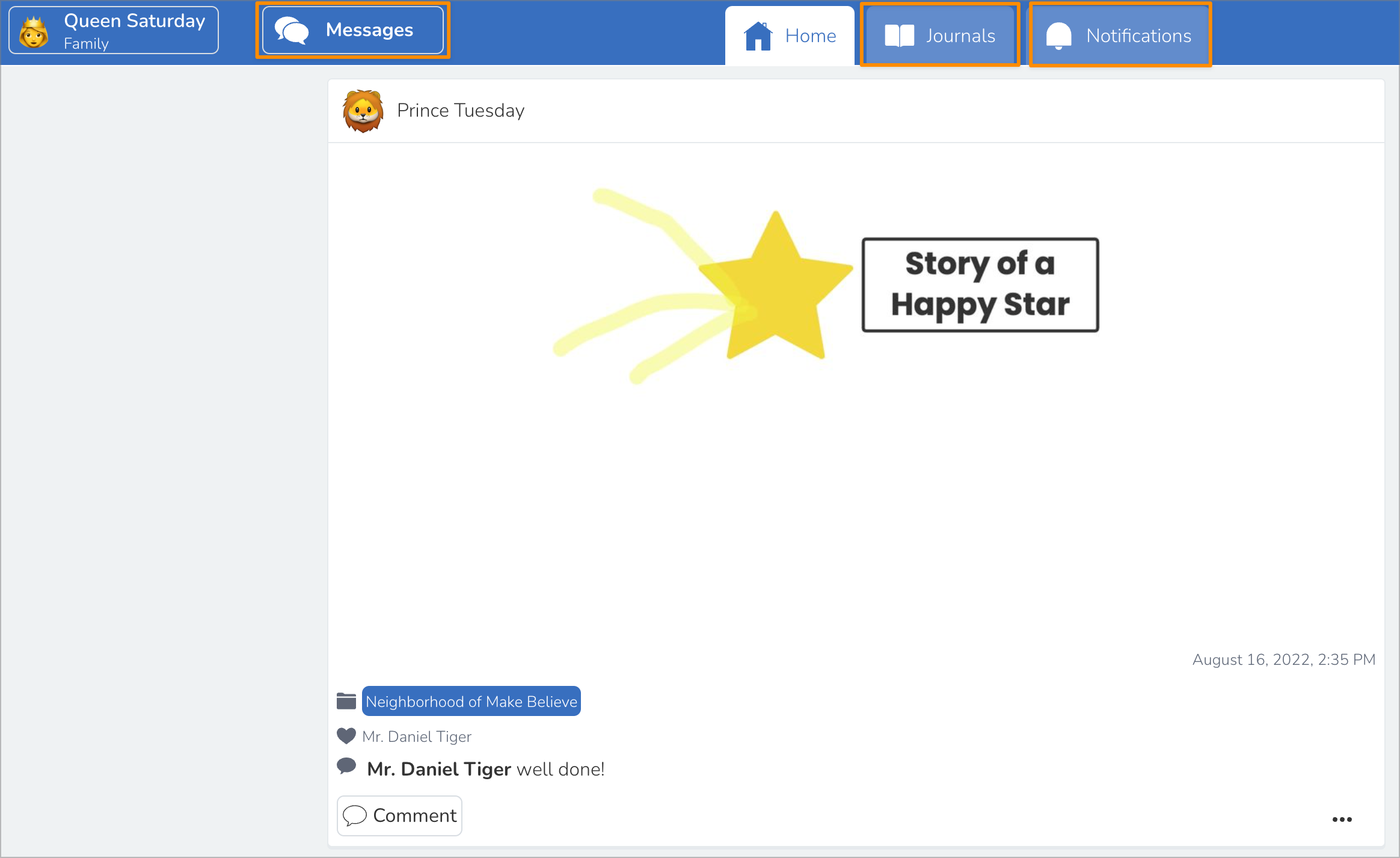
Families only have access to their child’s journal. This means you will see student work tagged with your child’s name and posts the teacher tags with 'Everyone'.
Families will also be able to see any comment made by another user on their child's journal posts.
Family members cannot access any other student’s content unless you have added another child in your family to your account.
What is Seesaw used for in School?
We use Seesaw to share a selection of our fabulous learning each term. From schools trips, to Science experiments, crazy art creations to serious research and presentations. As a parent you can view, like and even comment on your child's work, simply by signing up to your own Seesaw Family parent account. Look out for the link in September, when your child starts in their new class.
How do I save my child's journal at the end of the year?
Follow the steps in this guide each summer, and you can save your child's year of Seesaw:










